Go to your favorite search engine & look for WinISD. It is freeware. Download WinISD Pro (alpha) & install it. Please note that trying to exit the program normally in Win7 may toss an error & not let you quit. Just Crtl-Alt-Del & kill the process in the task manager if this happens.
Sections1) Entering driver parameters, if needed
2) Important design performance parameters - more than bass extension
3) The pros & cons of sealed and ported boxes
4) Sealed design example
5) Ported design example
6) Summary
1) Entering parameters for drivers not already in the databaseThere are 2 ways to get the driver entry window. Click New Project & then hit the New button, or select Database Editing from the Utilities menu. Enter the driver manufacturer, brand & model. This is important & will make life easier when you need to load it into a design. Once you are done, switch to the Parameters tab. Here is what you will be looking at.
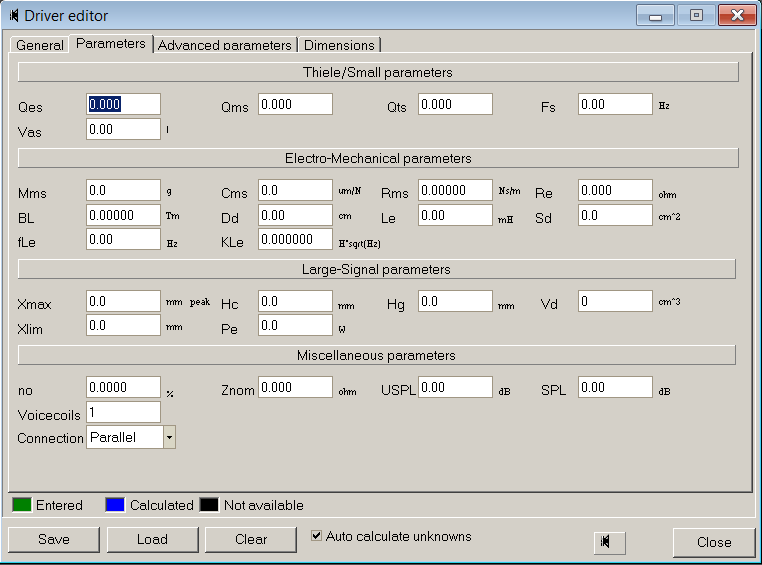
Do NOT manually enter everything. You only need to enter a few things & it auto-calculates the rest. Clicking the little text units next to boxes will cycle through them. I usually enter Qes, Qms, Fs & Vas. Check that Qts is close to the one in the data sheet. You only need to enter 2 of the 3 Qs and the 3rd will be calculated. Next, enter Mms & BL. Check that Cms & Re are close to the published values for the driver. Dont worry too much about the other stuff for now, this is only a basic tutorial. Enter Xmax if published. Note that this is zero-to-peak excursion, so if a sheet specifies peak-peak excursion, enter half of that. Xmax really is sort of important, and if a driver doesnt have this published, consider another one. Sometimes this parameter is called max linear excursion or something similar.
Some sheets have different names/symbols for parameters. Use your cleverness to try to figure out what is what, it isnt that tough. When done, save it. If you get an error, you entered too many things. It wont save if all the numbers dont cross-calculate, so clear whatever you entered that should be auto-calculated.
2) Important Design ConsiderationsThe main thing people use WinISD for seems to be to figure out what they need to do to get maximal bass extension. This is all well & good since that is the point of a sub in a system, but there is a lot more to it if you dont want it to sound like a piece of garbage. There is a reason some setups are loud, but boomy & unclear. This usually happens in systems with ported boxes or space-saver sealed & ported ones. Damaging the drivers is also common, but can easily be avoided.
The drop down at the top of the plot window has all the parameters you will be watching during the process. Well start with the favorite parameter
transfer function. This shows a normalized plot of the drivers relative response due to box properties. When working on a design, dont let the response line bulge above 0dB by more than 1.5 or 2dB. More than that will lead to boominess. You adjust this in the Box tab of the individual projects window. You can change the line color by clicking the colored box in the lower right of that design window.
OK, so you have a response curve you like. Done! Nope, not by a long shot. First, plot the group delay. Lower is better (GD is basically how delayed the output of sound at a given frequency will be relative to other frequencies
try to keep it below 10ms in the range of frequencies above the -3dB point). This isnt usually a huge concern in sealed boxes.
Next plot cone excursion. Youll want to switch to the Signal tab in the design window & enter your expected peak power. Remember x-max? Well, you want to keep the excursion below this. Remember though that this assumes that all the peak power is going into one frequency to make the plot, and with real music this is basically never the case. Id feel safe entering half the expected peak power (even that is probably very conservative). If you plan to run sine tones, then you probably already know this stuff & know how to avoid blowing up your driver. If you plan to run sine tones & dont already know this, dont run sine tones at any kind of medium or high power level (youll be sorry).
If desired, enter crossover info in the EQ/Filter tab in the design window. You can use this to help control excursion and
Rear-port air velocity is the final critical stop, only if you are doing a ported design. You will need to adjust box volume, box tuning frequency & the vent diameter/quantity to get this right. Keep the same power settings that you used in the excursion check. You want to keep the air velocity below 15m/s to avoid weird port whistles & whooshes. If you must, cap yourself at 20m/s, but really try to remain below 15m/s. I will have more on this in the subsequent sections.
3) Sealed versus PortedThere are a lot of myths & misconceptions out there, mainly about ported boxes (sometimes called bass-reflex enclosures). Many claim that ported boxes always sound boomy, unclear & all-around inferior. This is silly, and is only true in poor designs.
Sealed BoxesPros- Excellent cone excursion control - drivers can safely handle more power & operate linearly / without damage
- Superior group delay - sealed boxes dont suffer from terrible peaks in GD like ported ones
- Volume-efficient - A sealed box will give good bass extension with a lot less internal volume than a ported one with the same driver
- Easier to construct
Cons- Bass extension is not as good as with a ported box for the same driver
Ported BoxesPros- Superior bass extension with a given driver
Cons- Inverse of sealed-box pros
Right now it is probably looking like ported boxes DO suck! Well, they arent for everyone. If you are space-constrained & 35-40Hz bass extension is good enough, then sealed is probably just fine. However, if you want to be able to hit REALLY low frequencies, ported is the way to go. If you take some extra time & can sacrifice a little more room, you will get that extra extension with minimal practical trade-offs.
4) Sealed Enclosure Design ExampleFor this, I will use my current favorite car sub (SB Acoustics SW26DAC76). Space is an issue in my car since I go a lot of places & need to put gear in the trunk. I have entered the driver parameters & used the wizard to start me on my way with a sealed box. Here it is at the start.
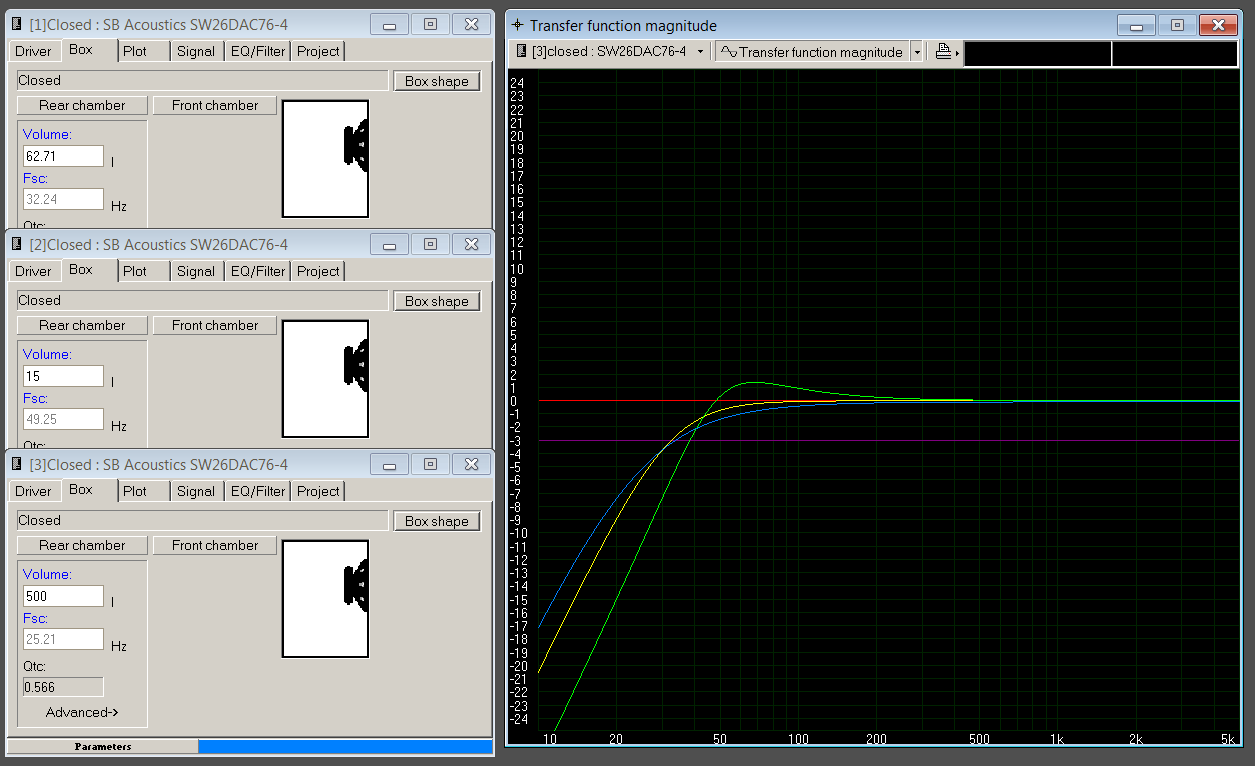
The yellow line is WinISDs guess at what will give the flattest response. Dont blindly use the suggestion, you need to do more. Anyway, the recommendation is for a 62.7L box. That is far too big for my car. Lets try a 15L box
the green line. Well, I lose 8-10Hz of extension & the box starts to resonate a little. A 1.5dB peak isnt really a big deal, but I want to be below 35Hz. The blue line is the 500L box. This is roughly the volume of the trunk, assuming I mount the sub in the ski pass hole & use the trunk as the enclosure (people sometimes erroneously call this, the infinite baffle setup).
Well, lets check the other important stuff. Start with GD. You can see a bit of a trend with the changes in box size. The 500L has excessive GD below 20Hz
but this is not within the useful audible range of the driver setup anyway, so I dont care. As the box shrinks, GD improves both by decreasing and by becoming more linear. If GD was a perfectly flat line for everything, that would be fine since all frequencies would be delayed equally. That wont happen though with a real design, so dont try.
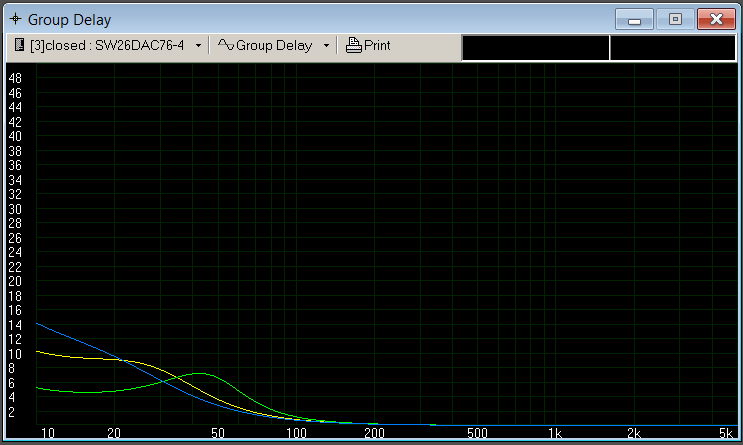
Now I enter 200W in the signal tab. This is a tad overkill since I dont really plan to use this much power, but the amp can do it. Also, no music signal (except perhaps really odd Euro-trance) is going to have one single frequency component present with nothing else. See the trend
as the box gets bigger, cone damping is reduced. The 500L box certainly looks bad. Really, as nice as the 8Hz of bass extension would be, the 15L box is far safer. The majority of music made by real instruments (not electronics) lacks content below ~45Hz anyway, so the 15L box seems to be the best balance of bass extension, driver protection & space savings.
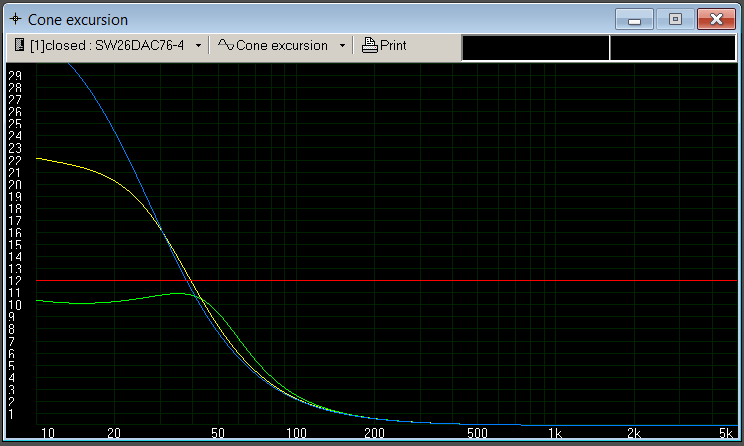
Thats it for the critical stuff in sealed box design. See, it isnt THAT hard. It would be hard to make this driver sound boomy. If you were really attempting to save room & stuffed the driver into a 3L box, you would end up with a +6dB peak at 100hz, and that would sound boomy & gross. So, with a sealed box you can get appreciable bass performance from a pretty small box without being boomy. Nice.
5) Ported Enclosure Design ExampleWell, lets say I change my mind about being space-conscious & want to be able to play all the near-subsonic bass some music contains. A sealed box wont cut it. Off we go on our ported box adventure.
The pics will have 3 plots once again just to show how parameters affect performance using fewer pics. For a ported box, WinISDs most powerful (& least obvious) tool helps. When you are in the design windows Box tab, click & drag the mouse around on the little black & white picture on the right. NICE! Real-time response motion as you vary parameters manually!
The initially calculated transfer function IS the flattest, and takes us down to 15Hz. That is damn nice, but the box is 125L and I am not sure how much trunk I am willing to sacrifice after all. The 50L box can hook me up with bass extension to 21Hz, and the 70L can get me to 18Hz. They are all appreciably low, so more information is needed. The magenta line is ugly
it is from a 70L box tuned to 29Hz, for reasons I will discuss later. Basically, the magenta line is an example of something that would sound bad and boomy. When people buy mystery drivers & put them into generic boxes, it can sound like poop because the combination gives something like that for a response curve.
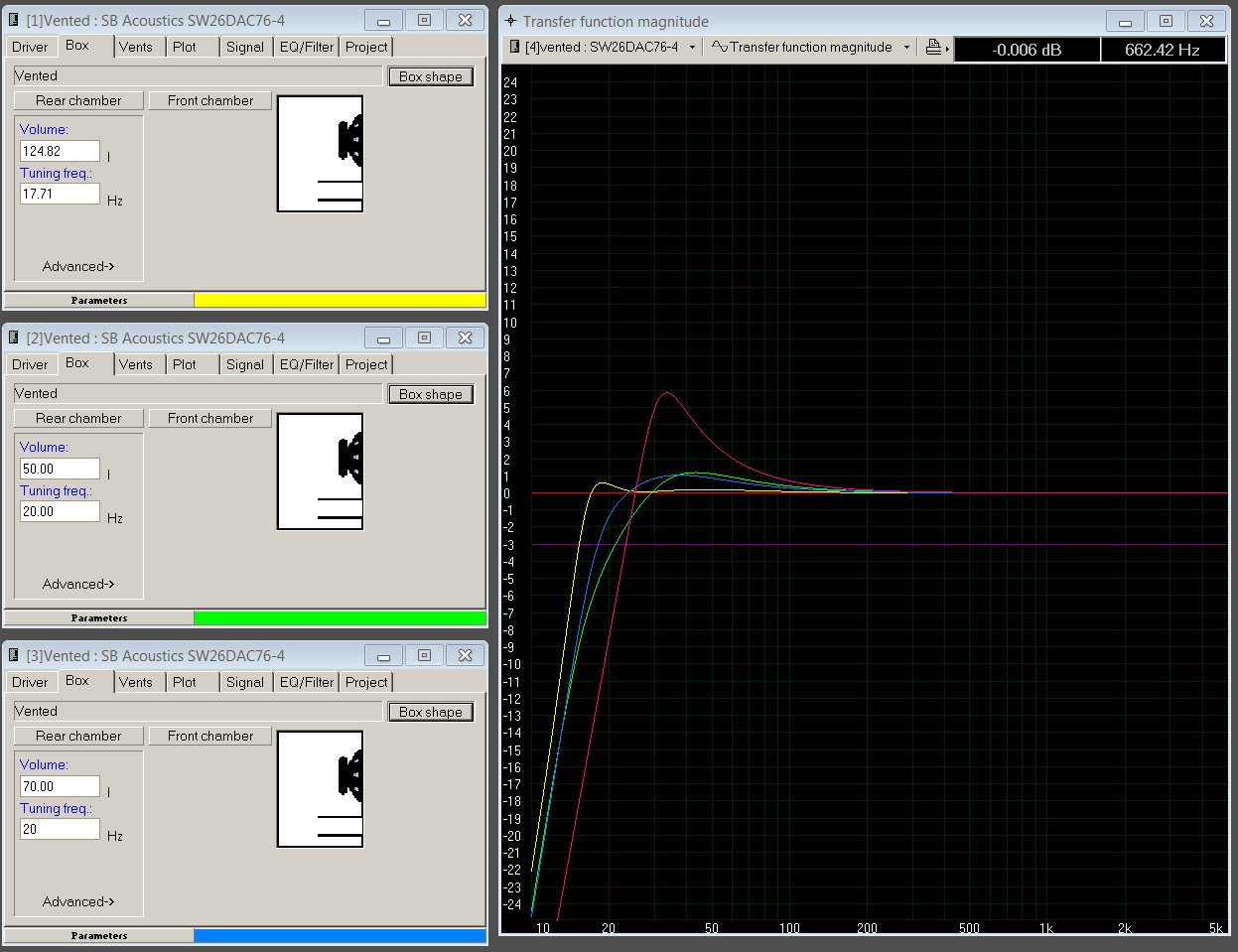
So we next check out GD. Yes they all suck. This is one of the big trade-offs you get hit with in ported enclosures. The GD severity depends on the driver and box, but youll never match the GD of a sealed box in the low frequencies you build a ported box to obtain. You get lower by using underdamped resonance to help the driver work, but this also causes additional phase lag around the resonance frequencies. That magenta line actually looks like the best of the bunch, sadly. Well, since GD doesnt really get too awful until below 40Hz with the other boxes, it is something that might be livable.
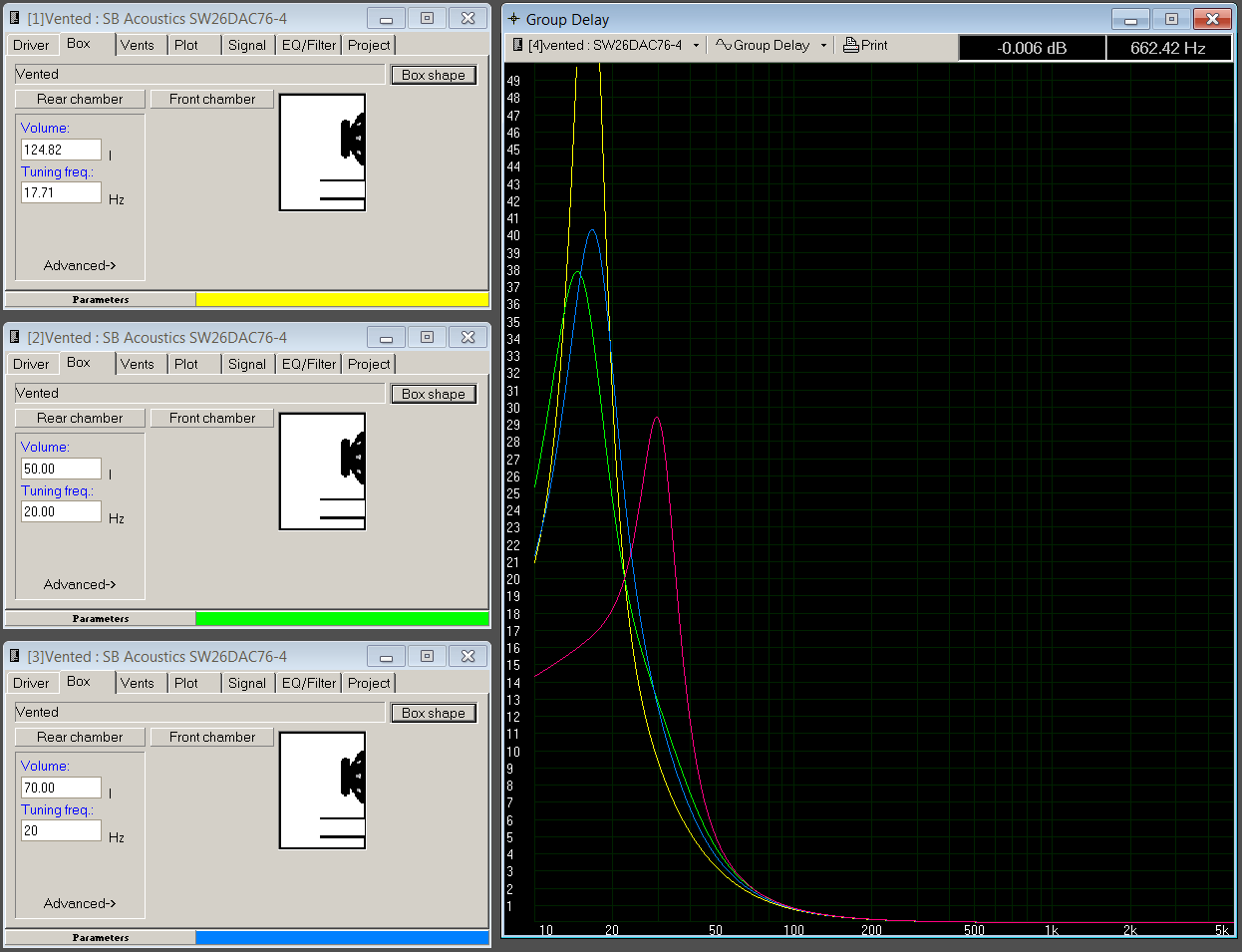
For the signal, I used 100W as the input to check cone excursion. This is still well above anything that will occur in real life for any single frequency, but hey, why not. You can see some trends in the location of the excursion hump in relation to the box tuning, as well as how the driver basically becomes undamped below the tuning frequencies. This is why you need to be careful with ported boxes. Dont plan to run a 1000W amp with a sub in a ported box and actually turn it up loud enough to USE that 1000W amp. You should always use a sub-sonic high pass filter to protect the driver in a ported box.
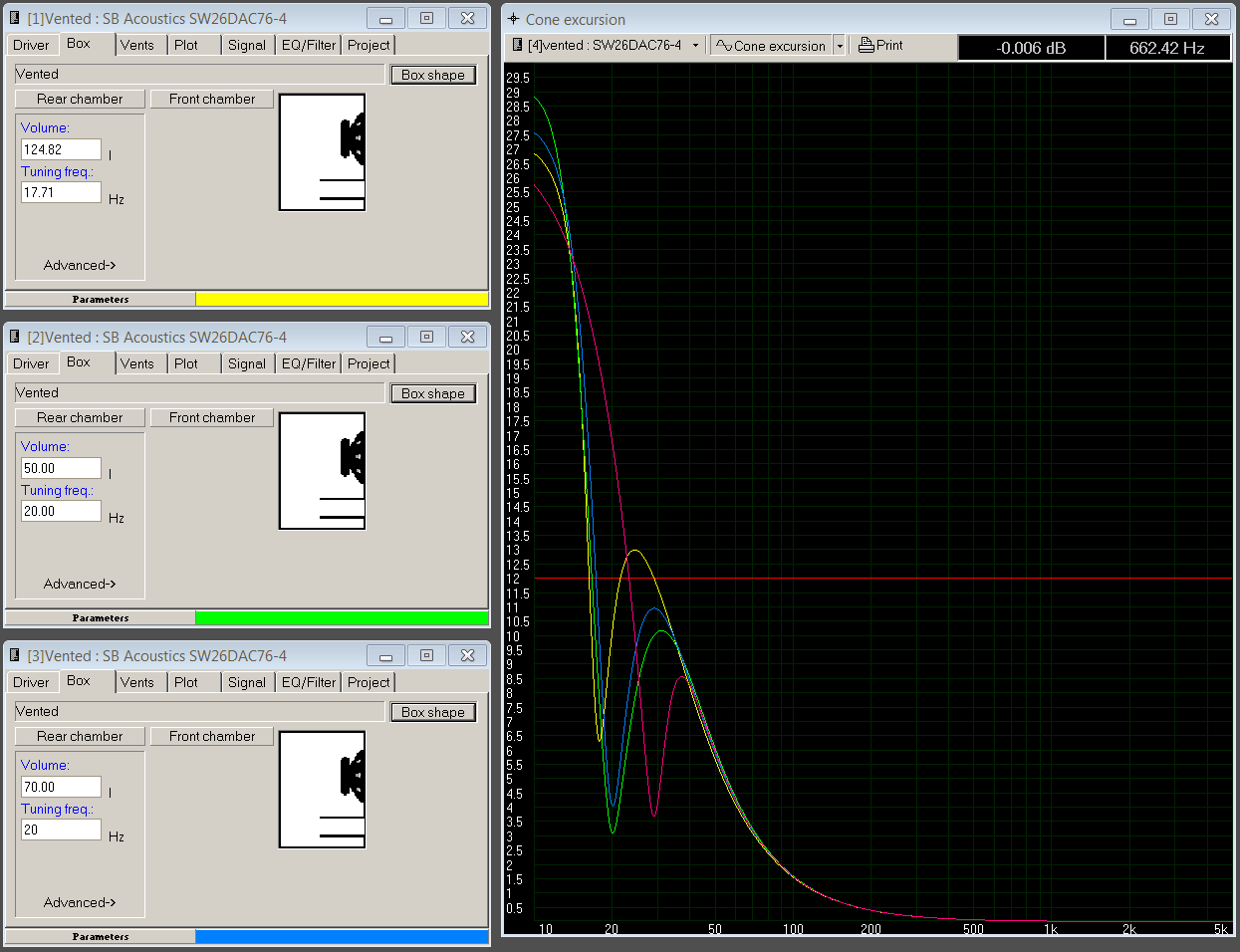
Finally, we have to do some checking on the port air velocity. If the design leads to extreme speeds, there is a good chance that you will get weird whistles or whooshing sounds. It probably doesnt matter all that much in a car trunk, but it is bad practice to ignore this. Basically, the way to reduce the air velocity for a given power level is to make the port bigger in diameter, or use multiple small ones. The trade-off is that larger diameter & multiple ports need to be longer to maintain a set tuning frequency, and this becomes very hard to manage. The volume of the port needs to be subtracted from the inside of the enclosure too, which makes the box grow. You can add elbows to the port, and have it extend outside the box. Its up to you. Always make sure that neither rend of the port is within 3 or 4 of any wall.
Anyway, the initial design suggested a 4x21.5 port & gives tolerable velocities at 100W. Sorry but that is way too big to fit anywhere useful. The 50L box uses a 2x10.5 port which is totally manageable. The velocity goes through the roof though since the diameter is small. Our 70L box can use a 3x17 port since it is a bit bigger than the 50L anyway, giving more room for the port. The velocity is about 2x of what is tolerable, but chances are that those frequencies will ever see much power anyway. The magenta line for the boomy box uses a 3x7 port. Here is why I added it. As the frequency gets lower/higher, the port length increases/decreases, respectively. Lots of compact ported boxes, and even big ones often times, use stubby little ports. They also sound like boomy crap. This is why. Stubbly little tubes in a box are there to save room & make manufacturing easier, but will force the tuning to a higher frequency. Depending on the driver, you can get a huge bump in output at that range of frequencies, and then a quick fall-off of anything below them. This sounds bad.
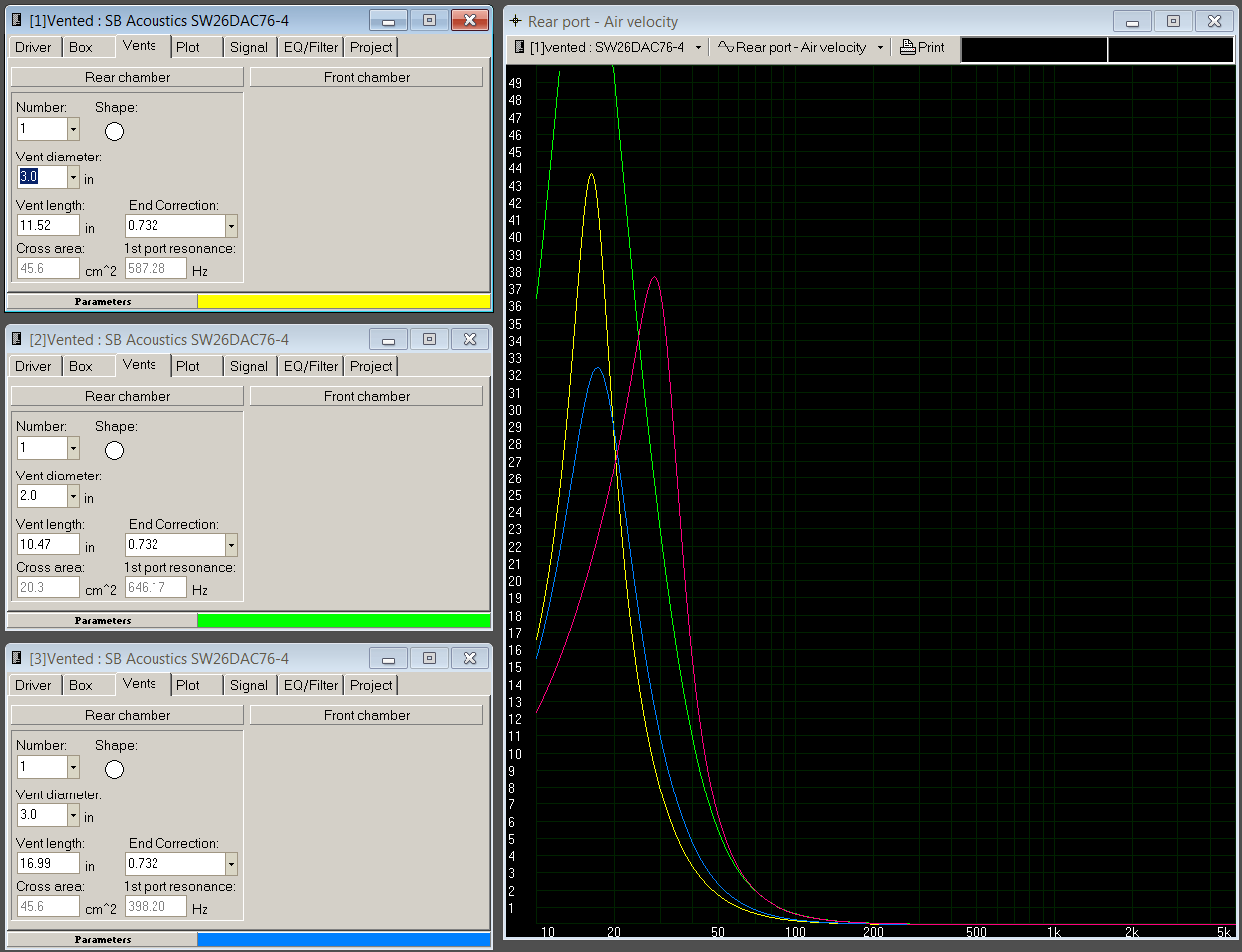 6) Summary
6) SummaryWell kids, hopefully we all learned something today. Sub design really isnt all that difficult, at least not if you want to get above-average results in a car environment where road noise will mask out a lot of things. You dont need 1000W to get loud, and power had absolutely nothing with how low the bass response will extend. Designing to same space often leads to boomy setups, and if you want to make something small, you need to simulate the response to get a rough idea of what you will get. Keep in mind that this is just software that gives you the response in an ideal universe where things are perfect. Actual results will vary, sometimes wildly. WinISD will give a good sanity check & starting point though.
When designing a sub, you need to do more than maximize bass extension. Most importantly, you need to consider driver cone excursion, both for sound quality & driver protection. Next, you should make sure that group delay isnt totally horrendous. Finally, if building a ported box, keep the port air speed sane. The WinISD help file has more detail about what is acceptable & what is not, and the requirements in there are stricter than what I have laid out. I am not an audio expert and will not claim to be one. I enjoy the hobby and I wont try to tell anyone that my way is better than theirs, as long as they were willing to take 1 minute to think a little before starting a debate.
In reality, I am running the sub from the examples in the 500L setup. Since I do not listen to music at ear-splitting SPLs, I feel pretty sure that the driver wont self-destruct. I also have a 20Hz sub-sonic filter in there helping to protect it.
Hopefully this was useful for some. Enjoy!